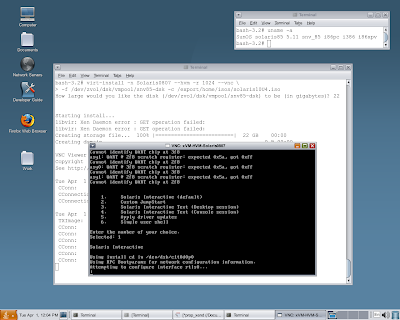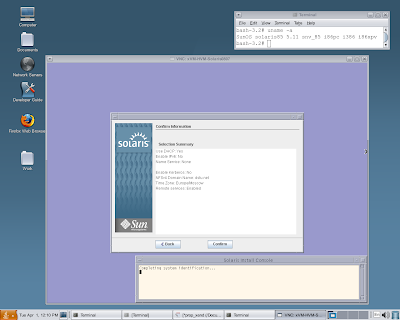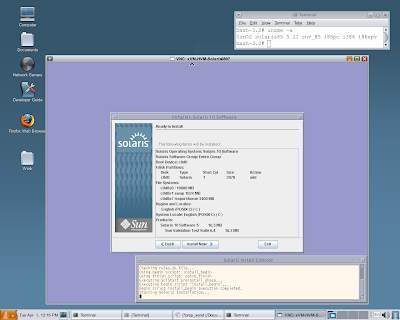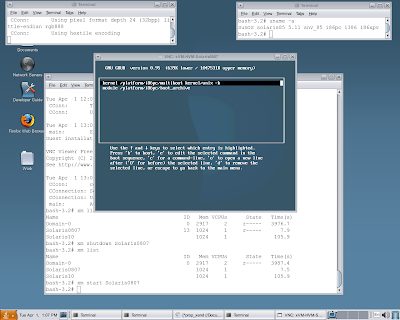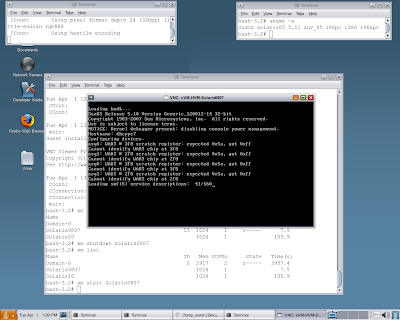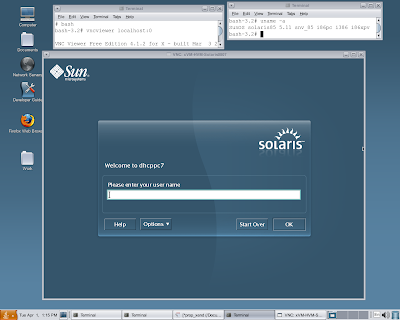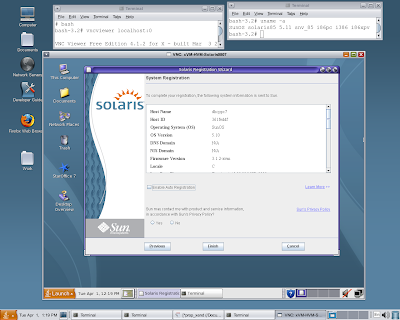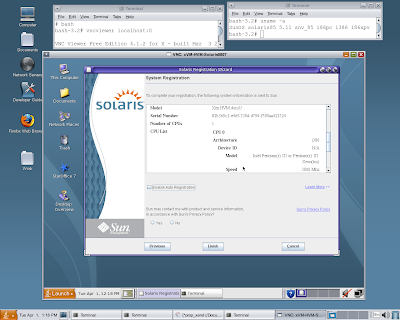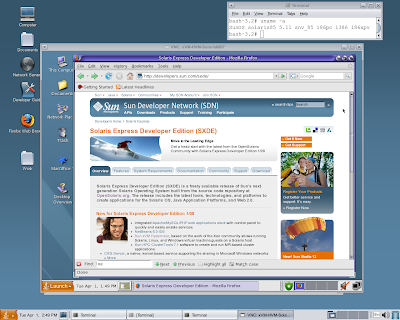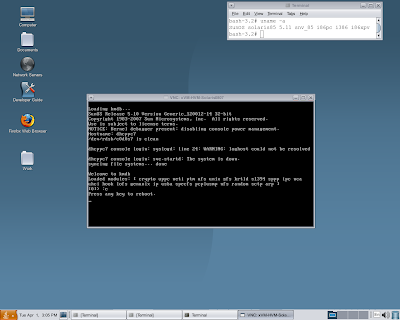Install SNV85 DomU at Xen 3.2 CentOS 5.1 or Ubuntu 7.10 Dom0 (64-bit) per Jurgen Keil
Nevada build 85 is the first SNV build implementing Xen 3.1.2 bits. It's well known that straight forward attempt to install SNV85 DomU at Xen 3.2 Linux Dom0 immediately
crashes due to broken by Xen 3.2 backward compatibility.
Recently at xen-discuss forum@opensolaris.org Jurgen Keil suggested workaround for this issue providing owners of build 85 option to load SNV85 DomU and patch DomU's kernel , turning it permanently into running shape at Xen 3.2 Linux Dom0 (64-bit). Note , that Sun patch is scheduled for build 87 and might take 3-4 weeks waiting for ISO image availibilty at sdn.com. Jurgen also wrote, that he didn't have Xen 3.2 Linux Dom0 (64-bit) to perform testing. That is what , actually, was done by me for CentOS 5.1 and Ubuntu 7.10 Desktop. Installations differs due to CentOS 5.1 doesn't allow to use "pygrub" and requires coping of patched kernel from DomU to Dom0.
Brief description for both procedures follows bellow.
1. Install at Xen 3.2 CentOS 51. Dom0 (64-bit)
*********************
Installation profile
*********************
[root@ServerRHL51 vm]# cat snv85.install
name = "Solaris85pvm"
vcpus = 1
memory = "1024"
kernel = "/usr/lib/xen-solaris/unix-85"
ramdisk = "/usr/lib/xen-solaris/x86.miniroot-85"
extra = "/platform/i86xpv/kernel/amd64/unix -kd - nowin -B install_media=cdrom"
disk = ['file:/usr/lib/xen-solaris/snv85.iso,6:cdrom,r','phy:/dev/sdb7,0,w']
vif = ['bridge=eth2']
on_shutdown = "destroy"
on_reboot = "destroy"
on_crash = "destroy"
At start up at kmdb prompt do:-
Using config file "./snv85.conf".
Started domain Solaris85pvm
Loading kmdb...
Welcome to kmdb
Loaded modules: [ unix krtld genunix ]
[0]> gnttab_init+0xce/W 403
gnttab_init+0xce: 0x3 = 0x403
[0]> :c
v3.2.1-rc1-pre chgset 'Wed Mar 05 16:49:33 2008 +0000 16805:28e0d4a37bb4'
SunOS Release 5.11 Version snv_85 64-bit
Copyright 1983-2008 Sun Microsystems, Inc. All rights reserved.
Use is subject to license terms.
Now change profile for runtime
****************
Runtime profile
****************
name = "Solaris85pvm"
vcpus = 1
memory = "1024"
kernel = "/usr/lib/xen-solaris/unix-85"
ramdisk = "/usr/lib/xen-solaris/x86.miniroot-85"
extra = "/platform/i86xpv/kernel/amd64/unix -kd"
disk = ['phy:/dev/sdb7,0,w']
vif = ['bridge=eth2']
root="/dev/dsk/c0d0s0"
on_shutdown = "destroy"
on_reboot = "destroy"
on_crash = "destroy"
Repeat same actions at kmdb prompt and when DomU gets loaded,
patch kernel and copy it to Dom0 :-
# bash
bash-3.2# mdb -w /platform/i86xpv/kernel/amd64/unix
> gnttab_init+0xce?W 403
unix`gnttab_init+0xce: 0x403 = 0x403
> $q
bash-3.2# /usr/bin/scp -S /usr/bin/ssh /platform/i86xpv/kernel/amd64/unix \
> 192.168.1.33:/usr/lib/xen-solaris/unix-85
The authenticity of host '192.168.1.33 (192.168.1.33)' can't be established.
RSA key fingerprint is 8d:83:34:15:01:a3:5e:d3:65:3c:a1:1e:0f:01:32:12.
Are you sure you want to continue connecting (yes/no)? yes
Warning: Permanently added '192.168.1.33' (RSA) to the list of known hosts.
root@192.168.1.33's password:
unix 100% |*****************************| 1760 KB 00:00
bash-3.2# shutdown -y -i0 -g0
Now runtime profile at Dom0 is referencing patched version of kernel
and "-kd" should be removed from "extra" line.

Installation snapshots for SNV86 DomU at Xen 3.2 CentOS 5.1 Dom0 (64-bit)






2. Installation procedure at Xen 3.2 Ubuntu 7.10 Desktop Dom0 (64-bit)
*********************
Installation profile
*********************
name = 'Solaris85PVM'
memory = '1024'
disk = [ 'file:/usr/lib/xen-solaris/snv85.iso,6:cdrom,r','phy:/dev/sdb9,0,w']
vif = [ 'bridge = eth2' ]
bootloader = '/usr/bin/pygrub'
kernel = '/boot/platform/i86xpv/kernel/amd64/unix'
ramdisk = '/boot/amd64/x86.miniroot'
extra = '/platform/i86xpv/kernel/amd64/unix -kd - nowin -B install_media=cdrom'
At start up at kmdb prompt do:-
root@boris-desktop:/etc/xen/vm # xm create -c SNV85.install
Using config file "./SNV85.install".
Started domain Solaris85PVM
Loading kmdb...
Welcome to kmdb
Loaded modules: [ unix krtld genunix ]
[0]> gnttab_init+0xce/W 403
gnttab_init+0xce: 0x3 = 0x403
[0]> :c
v3.2.0 chgset 'unavailable'
SunOS Release 5.11 Version snv_85 64-bit
Copyright 1983-2008 Sun Microsystems, Inc. All rights reserved.
Use is subject to license terms.
Configuring /dev
Go through normal install and change profile to perform kernel patch:-
***********************************************
The very first runtime profile to patch kernel
***********************************************
root@boris-deskto p:/etc/xen/vm# cat SNV85.conf
name = 'Solaris85PVM'
vcpus = 1
memory = "1024"
bootloader = "/usr/bin/pygrub"
kernel = "/platform/i86xpv/kernel/amd64/unix -kd"
ramdisk = "/platform/i86pc/amd64/boot_archive"
disk = ['phy:/dev/sdb9,0,w']
vif = ['bridge = eth2']
on_shutdown = "destroy"
on_reboot = "restart"
on_crash = "destroy"
When DomU gets loaded run to make permanent changes to kernel:-
# bash
bash-3.2# mdb -w /platform/i86xpv/kernel/amd64/unix
> gnttab_init+0xce?W 403
unix`gnttab_init+0xce: 0x403 = 0x403
> $q
# shutdown -y -i0 -g0
Now you can switch to runtime profile either use previous one removed "-kd" from kernel entry :-
name = 'Solaris85PVM'
memory = '1024'
disk = [ 'phy:/dev/sdb9,0,w' ]
vif = [ 'bridge = eth2' ]

Installation snapshots for SNV86 DomU at Xen 3.2 Ubuntu 7.10 Dom0 (64-bit)