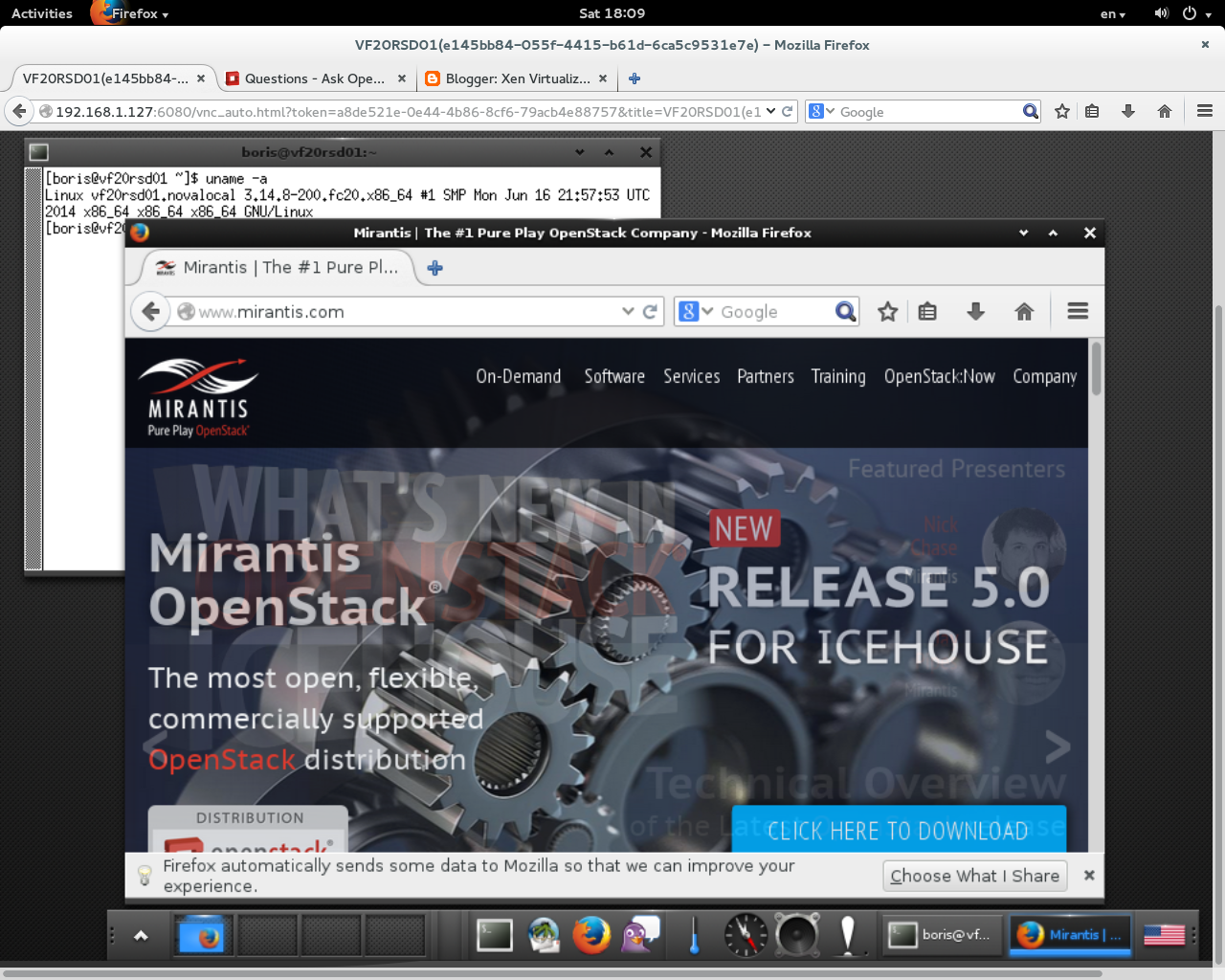Needless to say that setting up Light Weight X environment on Fedora 20 cloud instances is very important for comfortable work in VM's environment, for instance on Ubuntu Trusty cloud server just one command installs E17 environment `apt-get install xinit e17 firefox`. By some reasons E17 was dropped from official F20 repos and maybe functional only via previous MATE Desktop setup on VM
# yum -y groups install "MATE Desktop"
$ echo "exec /usr/bin/mate-session" >> ~/.xinitrc
$ startx
# ln -sf /lib/systemd/system/graphical.target /etc/systemd/system/default.target
$ echo "exec /usr/bin/mate-session" >> ~/.xinitrc
$ startx
# ln -sf /lib/systemd/system/graphical.target /etc/systemd/system/default.target
VM reboot
# yum install yum-utils -y
# yum-config-manager --enable fmd-testing
# yum -y install enlightenment
Attempt of straight forward install Enlightenment 17 on Fedora 20 Cloud instance ( testing version)
# yum install xorg-x11-server-Xorg xorg-x11-xdm \
xorg-x11-drv-ati xorg-x11-drv-evdev xorg-x11-drv-fbdev \
xorg-x11-drv-intel xorg-x11-drv-mga xorg-x11-drv-nouveau \
xorg-x11-drv-openchrome xorg-x11-drv-qxl xorg-x11-drv-synaptics \
xorg-x11-drv-vesa xorg-x11-drv-vmmouse xorg-x11-drv-vmware \
xorg-x11-drv-wacom xorg-x11-font-utils xorg-x11-drv-modesetting \
xorg-x11-glamor xorg-x11-utils xterm \
dejavu-fonts-common \
dejavu-sans-fonts \
dejavu-sans-mono-fonts \
dejavu-serif-fonts \
xcompmgr lxappearance -y
# yum install dbus-x11 -y
$ echo "exec /usr/bin/enlightenment_start" >> ~/.xinitrc
$ startx
xorg-x11-drv-ati xorg-x11-drv-evdev xorg-x11-drv-fbdev \
xorg-x11-drv-intel xorg-x11-drv-mga xorg-x11-drv-nouveau \
xorg-x11-drv-openchrome xorg-x11-drv-qxl xorg-x11-drv-synaptics \
xorg-x11-drv-vesa xorg-x11-drv-vmmouse xorg-x11-drv-vmware \
xorg-x11-drv-wacom xorg-x11-font-utils xorg-x11-drv-modesetting \
xorg-x11-glamor xorg-x11-utils xterm \
dejavu-fonts-common \
dejavu-sans-fonts \
dejavu-sans-mono-fonts \
dejavu-serif-fonts \
xcompmgr lxappearance -y
# yum install dbus-x11 -y
# yum install yum-utils -y
# yum-config-manager --enable fmd-testing
# yum -y install enlightenment
$ echo "exec /usr/bin/enlightenment_start" >> ~/.xinitrc
$ startx
Enlightenment Desktop Mate Desktop
E17 on Ubuntu Cloud instance